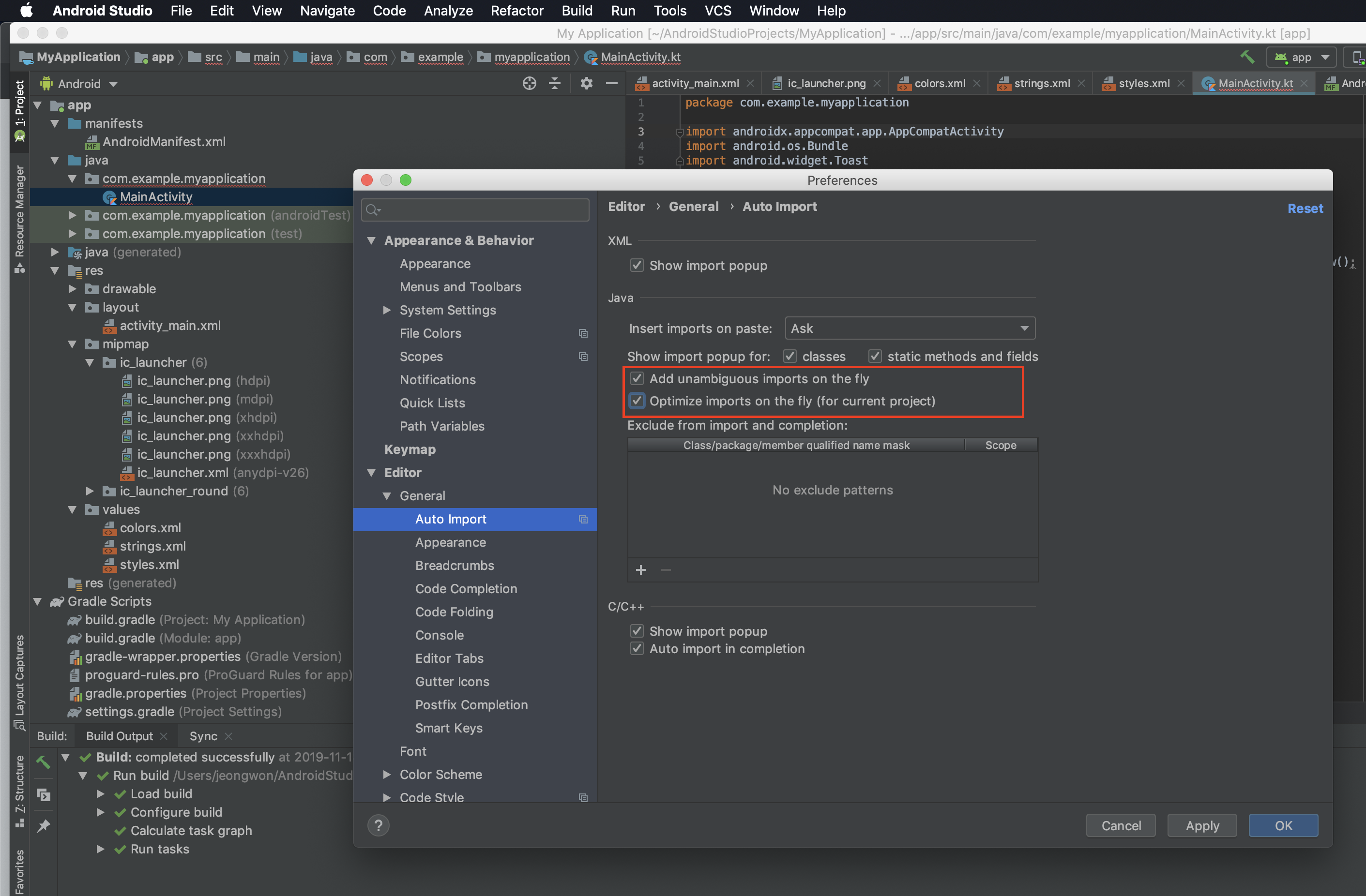1. Window에서 VMWare 홈페이지 이동
https://www.vmware.com/kr/products/workstation-player/workstation-player-evaluation.html
VMware Workstation Player 다운로드 | VMware
2019년 11월 19일(화), 삼성동 코엑스 컨벤션 센터 다음 도약을 위한 준비, vFORUM과 함께 하십시오. vFORUM은 단순한 IT 행사가 아닙니다. 디지털 트랜스포메이션에 필요한 여정을 안내하는 자리입니다. 지금 등록하기
www.vmware.com
2. Window용 Workstation 15.5 Player 사용해 보기 클릭 (자동 다운로드)

3. 그외 동의하고 상업적이용 안함 등.. 체크하고 다운로드 > 재부팅 하면 설치완료!
4. 실행하면 아래와 같은 화면이 나온다.

'IT > Linux' 카테고리의 다른 글
| X-Windows (0) | 2019.12.13 |
|---|---|
| 권한 및 그룹설정 (0) | 2019.11.27 |
| VMWare내 CentOS 최초 설정 (0) | 2019.11.19 |
| CentOS 설치 + VMWare 생성/설정 (0) | 2019.11.19 |