학습 url :
https://academy.mendix.com/link/paths/66/Build-a-Native-Mobile-Inspection-App
Build a Native Mobile Inspection App
academy.mendix.com
** 참고 : 네이티브앱 빌드방법 : https://gardentree.tistory.com/164?category=555623
[mendix] 네이티브 앱 빌드하기
ㅇ 아카데미에서 네이티브 Inspection 앱 빌드하기 코스 참고하여 진행 https://academy.mendix.com/link/paths/66/Build-a-Native-Mobile-Inspection-App Build a Native Mobile Inspection App academy.mendix.c..
gardentree.tistory.com
ㅇ 진행과정
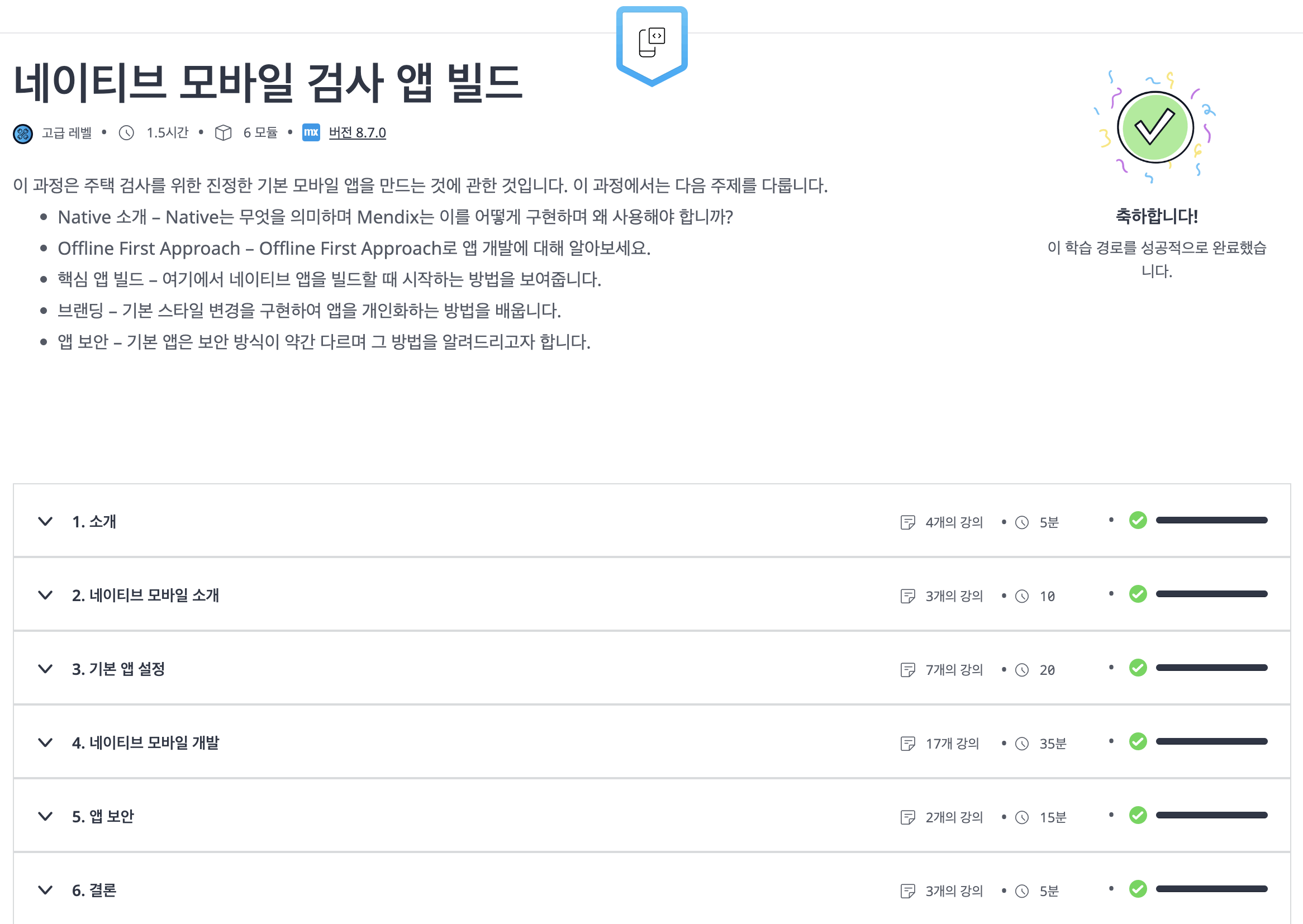
ㅇ 최종 기능
Admin (MxAdmin/1)으로 로그인해서 유저(Garden2/Mendix1!) 생성
네이티브 앱에서 실행

ㅇ 모바일 네이티브앱에서 실행



ㅇ 아까 생성한 User 계정으로 로그인
ㅇ Pending (보류) / Done(종료) 목록확인
- 시작일자가 오늘보다 큰거로 조회. 상태값도 별도 조회
- 사전에 데이터는 웹에서 넣어줬음



ㅇ Native 버튼 클릭하면 구글지도 실행 (원래 원문은 네비게이션인데 오타낸듯..ㅎ)
ㅇ Start inspection 클릭하면 상세 화면으로 이동


ㅇ New issue 버튼으로 새로운 검사정보 등록가능
- Take a picture 클릭하면 카메라앱 자동구동
- Save 클릭하면 항목저장. 리스트 확인가능


< 주요화면 캡쳐(Studio Pro)>
폴더 depth
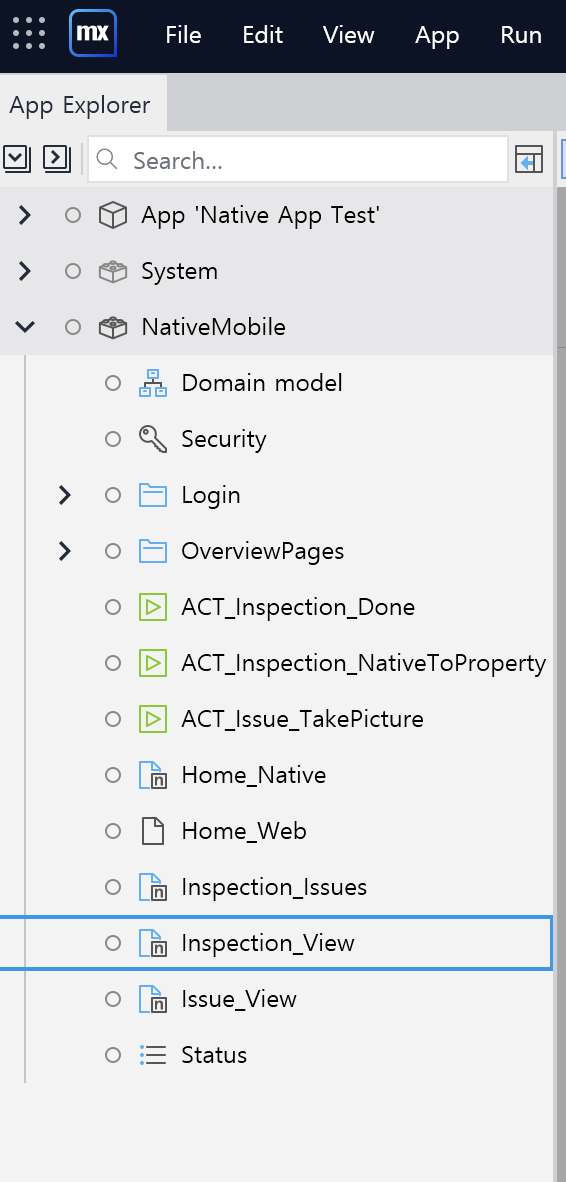
OverviewPages 웹 편집할 화면들 설정

Security 권한별 화면,나노플로우 접근 권한설정


상태값 (Pending/Done) 열거형

Domain model 관계설정

nanoflow 생성
* 나노플로우 설명 : https://gardentree.tistory.com/163?category=555623



앱 UI 상세페이지


'IT > mendix' 카테고리의 다른 글
| [mendix] 규칙 (0) | 2022.10.03 |
|---|---|
| [mendix] 단기특강 (진행중) (0) | 2022.09.27 |
| [mendix] Failed to load the native application (0) | 2022.09.27 |
| [mendix] 네이티브 앱 빌드하기 (0) | 2022.09.24 |
| [mendix] 나노플로우 (0) | 2022.09.24 |